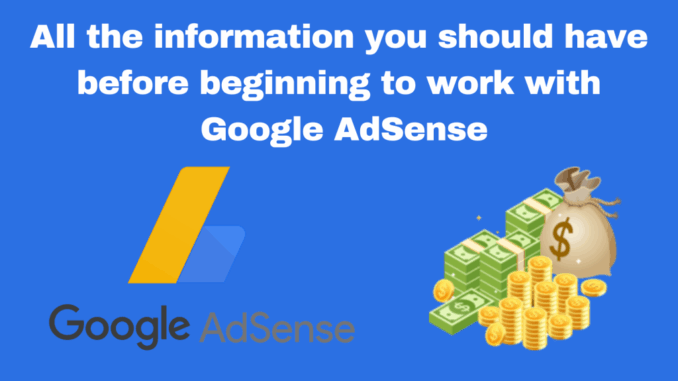
These days, there are countless ways to make money from your blog or YouTube channel. Still, most of them demand significant effort, top-tier content, and a serious commitment to SEO strategies.
If you’re after a more hands-off approach to monetization, Google AdSense offers a simpler route — letting you earn from ads placed on your content without the constant grind.
That doesn’t mean you should stop creating valuable content or quit your day job. Think of AdSense as a passive income stream that rewards you for doing what you already enjoy.
Let’s break it down:
Here’s what you need to know about how Google AdSense works, how it pays, and what it takes to get started right away.
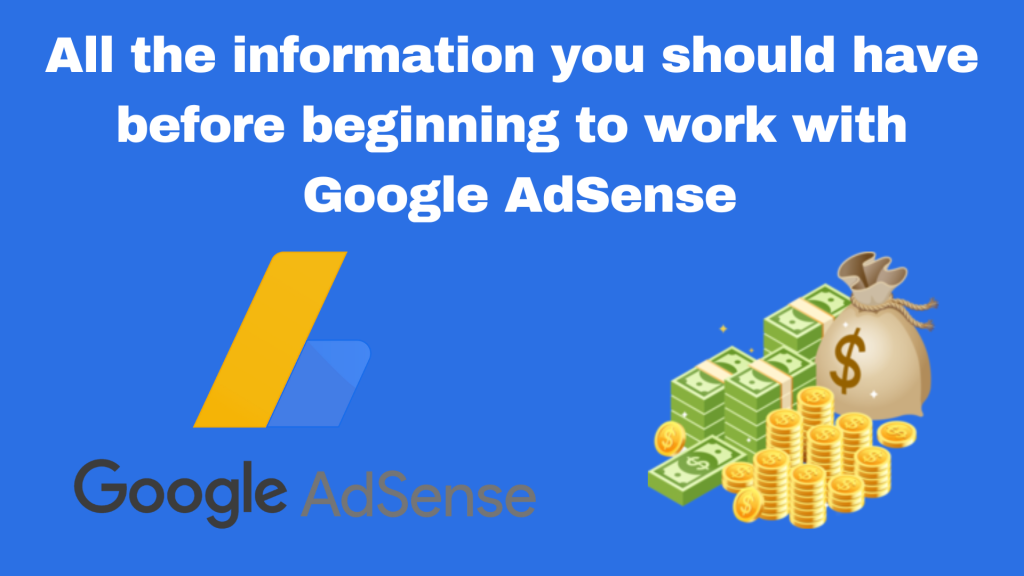
What is Google AdSense?
Google AdSense is a platform managed by Google that allows creators, such as website owners, bloggers, and YouTubers, to display advertisements from external companies on their content.
That blog you mentioned is likely enrolled in the AdSense program.
Joining Google AdSense is straightforward. You just need a Gmail account, a phone number, a physical address, and a website or YouTube channel to link to your AdSense profile.
Anyone over 18 who fulfills these requirements can sign up and start earning money through ads.
However, there are strict rules about the type of content allowed to host ads. For example, websites or channels promoting violence, discrimination, or explicit material are not permitted.
How to Sign Up for Google AdSense?
Getting started with AdSense is simple and involves a few easy steps:
- Visit https://www.google.com/intl/en_in/adsense/start/ and hit the “Get Started” button.
- Choose the Gmail account you want to use for AdSense.
- Provide the URL of your website or blog, select your country, and accept the Terms and Conditions. Note: You must own your domain—free platforms like Tumblr, Blogspot, or hosted WordPress sites aren’t eligible. If you don’t have a domain, you can get one at http://www.domain.com/.
- Google will review your site to ensure it complies with their policies. Once approved, you can start displaying ads on any compliant page.
- Enter your bank account details for receiving ad revenue payments.
- After setup, Google will mail a verification code to your address, which may take up to two weeks to arrive.
How to Use AdSense on a YouTube Channel?
To monetize your YouTube videos with AdSense, you need to join the YouTube Partner Program. The eligibility criteria include:
- Having at least 1,000 subscribers.
- Accumulating 4,000 public watch hours.
- Enabling two-factor authentication.
- No active violations of YouTube’s Community Guidelines.
Once you have an AdSense account and meet these conditions, go to YouTube Studio, select the “Monetization” tab, and follow the steps to enable ads on your videos.
Keep in mind that your content must adhere to copyright rules. For instance, videos using unauthorized music or TV clips cannot be monetized.
How Does AdSense Pay?
AdSense offers two main payment models:
- Cost-per-click (CPC): You earn money each time someone clicks an ad on your site.
- Cost-per-thousand-impressions (CPM): You get paid based on the number of people who view your page with ads.
The beauty of AdSense is its smart algorithm, which shows ads tailored to your audience’s interests. You only need to choose the ad type and placement, and AdSense handles the rest. This increases the chances of clicks, boosting your earnings.
How to Receive AdSense Earnings?
During signup, you’ll provide your bank details for payments. Key points:
- Payments are made monthly in US dollars via international bank transfer, provided you’ve earned at least $100.
- For non-US residents, earnings are converted to your local currency at the current exchange rate.
- Check your bank’s fees for international transfers. If they’re high, consider banks with lower fees.
How Much Can You Earn with AdSense?
Earnings vary depending on factors like your site’s traffic, the competitiveness of your niche, and the topics you cover.
To maximize profits, use relevant keywords to attract the right audience and create engaging, high-quality content to keep them hooked.
Ad placement matters too. Place ads where they’re visible but don’t disrupt the user experience. Experiment with different positions—like the top, sidebar, or bottom of the page—and track which gets the most clicks over time.
Understanding Google AdSense Ad Formats and Strategies
Text Ads (Sponsored Links)
Text ads, often called sponsored links, are a simple yet effective advertising option for blogs. These ads feature a clickable title linking to the advertiser’s website, a brief description of the product or service, and the website’s URL, typically highlighted in green. They consist of a headline, a short text body, and the web address.
Display Ads
Display ads are banner-style advertisements that can appear above, below, or alongside a webpage’s content. With over 15 customizable formats—such as horizontal, vertical, panoramic, or square—publishers can tailor these ads to fit their site’s layout. You can enable display ads for specific campaigns or set a default preference for your entire AdSense account.
Rich Media Ads
Rich media ads include interactive elements like HTML, GIFs, or videos, making them more engaging as they require user interaction. While they can attract more attention, overuse might disrupt the visitor experience, so balance is key.
Link Units
Link units display a list of topics relevant to your website’s content. When a visitor clicks a topic, they’re directed to a Google ads page related to that subject. You earn revenue when users click ads on that page.
Maximizing AdSense Success
Effective ad promotion is critical to your AdSense performance. Here are key considerations:
How Many Ads Per Page?
Google limits pages to three ads to avoid overwhelming visitors and ensure a positive user experience.
Where to Place Ads?
Position ads in highly visible areas while adhering to Google AdSense guidelines to maintain compliance and maximize engagement.
How to Customize Ad Placement?
AdSense partners can choose ad types, sizes, visuals, and text colors. After selecting preferences, Google provides a JavaScript code to embed where you want the ad to appear. This ensures ads align with your audience’s interests and your site’s content.
Need Help?
If this feels overwhelming, Google offers a detailed guide to simplify the process.
How Are Ads Selected for Your Site?
Google prioritizes ads relevant to your content and audience, ensuring they blend seamlessly with your site’s theme and appeal to visitors. If you want to block specific ads, use the “Allow and block ads” feature in your AdSense account.
Earnings from YouTube Videos
YouTube video revenue typically ranges from $0.60 to $5 per 1,000 views, depending on your target region. For example, a video with 100,000 views could earn up to $500, with earnings growing as viewership increases.
Why Choose Google AdSense?
AdSense connects advertisers from Google AdWords, who can display campaigns via the Search Network or Display Network on AdSense-affiliated sites. This creates a competitive pool of advertisers vying for your ad space.
Unlike other platforms, AdSense matches ads to your site’s topic, reducing irrelevant promotions and increasing user engagement. With diverse ad formats—sponsored links, display, rich media, GIFs, and videos—you have the flexibility to select the best fit. Simply choose the ad format and size, and AdSense handles the rest, delivering optimized ads for your audience.
Controlling Ad Content on Your Website
With Google AdSense, you have the power to decide which ads appear on your site. If an ad or advertiser conflicts with your content or audience values, you can block them from displaying on your pages, ensuring alignment with your brand and viewer preferences.
Earning Potential with AdSense
AdSense offers two primary earning models:
- Cost per Thousand Impressions (CPM): You earn for every view of your page or video, making it a straightforward way to generate revenue based on traffic.
- Cost-per-Click (CPC): You’re paid for each ad click, but clicks must be validated. For instance, if a user clicks an ad and immediately exits, it may not count, requiring careful monitoring.
The key to higher AdSense earnings is website traffic. More visitors mean more ad views and clicks, directly boosting your revenue. New blogs with low traffic may take time to see significant income due to this dependency.
Balancing User Experience
While AdSense caps the number of ads per page, excessive advertising can still frustrate visitors, especially on mobile devices. Overloading your site with ads risks alienating users and harming their experience, so strategic placement is crucial.
Payment Timing
AdSense payments are issued monthly, but only after your account balance reaches $100, with disbursements occurring by the 21st of each month. This delay can be a drawback for those seeking quick or consistent cash flow.
Is Google AdSense Still Worth It?
Google AdSense remains a valuable tool for bloggers and content creators looking to monetize their platforms. In the mid-2010s, it was at its peak, with many bloggers earning substantial profits from ads. However, some faced account suspensions due to non-compliance with Google’s guidelines.
Successful AdSense users understand that profitability requires effort—driving significant traffic to their blogs or YouTube channels to increase ad views and clicks. The question “Is AdSense still profitable?” boils down to another: Are you willing to invest time and energy into growing your site or channel’s traffic?
If the answer is yes, AdSense can provide a steady side income. However, care must be taken to display ads thoughtfully, ensuring they don’t overwhelm visitors or drive them away.
Beyond AdSense: Building a Sustainable Strategy
Joining AdSense doesn’t mean you can pause content creation. Consistent, high-quality content is essential for building trust and credibility, which can open doors to other revenue streams like sponsored posts or affiliate marketing.
Many bloggers and YouTubers diversify their income through:
- AdSense revenue
- Sponsorships (earning commissions or free products)
- Affiliate marketing (promoting products for a fee)
- Selling physical goods (e-commerce) or digital products (online courses)
By combining these approaches, you can create a robust income model while maintaining a positive user experience.

Leave a Reply